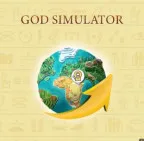Openguessr
Google Street View pictures are used in Openguessr, a puzzle game where players are placed in random locations throughout the world and must guess where they are. This game is great for travelers, geography buffs, and logic and observation testers. Openguessr lets you "travel" between countries without leaving the screen with realistic graphics and various locations.
How to play Openguessr

Openguessr places users in a random location on Google Street View and requires them to use signs, architecture, topography, and language to guess where they are. After gathering data, mark your anticipated position on the map. Your location estimation and real location accuracy determine your score. The game requires close observation and logic, making screen-based world exploration fun. If you like this driving challenge, try our other We Become What We Behold
Controls
Mouse
Left click: Navigate and click on the map.
Drag the mouse: Rotate the view in Google Street View.
Keyboard
Arrow keys: Move along the street.
+/- keys: Zoom the map.
Space key: Set a guess point on the map.
Features of game
Explore reality: Use Google Street View pictures to simulate travel.
Multiple game modes: You can choose between individual, confrontation, and theme modes.
Intellectual challenge: For geography and world culture lovers.
Interactive map: Simple to use.
Social connection: Share results or compete with friends.
Tips to play
Attention to signs and language: Street signs, writing, and symbols help identify countries and regions.
Observe nature and architecture:Landscape, tree types, and architecture help you reduce your geographic focus.
Use transport: License plates, vehicle kinds, and directions can reveal the country.
Learn map reading quickly: Learn maps to better understand your location.
Try themed modes: Practice easier modes before trying harder ones.
Spend time wisely: Spend less time in one place without more crucial information.
Openguessr is a fun geography and world knowledge game. This is ideal for guessing and discovering!