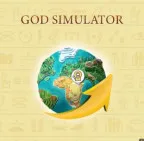Real City Driving 2
Players drive in detailed metropolitan landscapes in Real City Driving 2. It offers a range of vehicles to test your driving skills in traffic, handle varied road conditions, and explore the city at your own leisure. To enhance immersion, the game often incorporates missions, traffic regulations, and dynamic settings.
How to Play Real City Driving 2

The spacebar brakes, the directional keys or WASD operate the automobile, and the C key changes the view in Real City Driving 2. Player must race to respect traffic laws such stopping at red lights and avoiding pedestrians and automobiles in parking, time, and passenger objectives. You can explore the city, practice driving, and enjoy a realistic simulation in auto mode. Some versions allow automobile customization and modifications to boost speed and handling. Players must drive carefully in crowded locations and master braking and acceleration to navigate city turns.
Controls
Arrow keys or WASD: Steer, brake, and accelerate.
Spacebar: Handbrake drift or rapid stop.
C: Switch camera views (inside, outside, rearview).
P: Game pause.
R: Reset car if trapped or crashed.
H: Horn.
Tips to play
Be careful, especially in busy places, as reckless driving might result in in-game fines or mission failure.
Learn braking and acceleration to handle tight turns and city corners.
Find your preferred driving angle by trying all camera angles.
For a realistic urban driving experience, Real City Driving 2 combines tasks with free exploration. Players may practise driving, respect traffic laws, and enjoy city driving with a versatile control mechanism. The game is fun and improves reflexes and traffic knowledge. Similar games: Escape Road Halloween